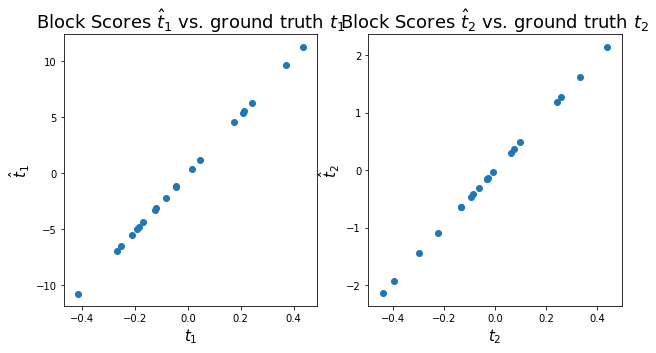MB-PLS introduction example¶
This example refers to the \(\textbf{mbpls}\) package for Python (https://pypi.org/project/mbpls/ ).
The notebook intends to illustrate how to use Multiblock Partial Least Squares (MB-PLS) regression. To make things easier we are going to use a very simple simulated dataset with two \(\textbf{X}\) blocks.
MB-PLS aims at establishing predictive models using latent variable spaces. In addition to PLS, it provides a measure on how much each \(\textbf{X}\) block contributes to the actual prediction of the response \(\textbf{Y}\).
First, we initialize our data simulation by defining the parameters below.¶
Let’s start without noise. Once you have run through this notebook just go ahead and increase the noise. It will give you a feeling for the influence of noise on the MBPLS estimation.
[1]:
rand_seed = 25
num_samples = 20
num_vars_x1 = 25
num_vars_x2 = 45
noise = 0 # add noise between 0..10
[2]:
from matplotlib import pyplot as plt
import numpy as np
from scipy.stats import ortho_group
Generate loadings¶
To generate some data we define two loading vectors, which we will utilize to generate data for \(\textbf{X}_1\) and \(\textbf{X}_2\), respectively. As you can see below these loading vectors have different characterstic shapes. Further down, we will refer to these lodings as the “ground truth”.
[3]:
np.random.seed(rand_seed)
p1 = np.expand_dims(np.random.randint(0, 10, num_vars_x1), 1)
p2 = np.expand_dims(np.sin(np.linspace(0, 5, num_vars_x2)), 1)
fig, ax = plt.subplots(ncols=2, figsize=(15,5))
ax[0].plot(p1, color='blue')
ax[0].set_title('Block Loading $p_1$ ($X_1$)', fontsize=18)
ax[0].set_xlabel('feature', fontsize=16)
ax[1].plot(p2, color='orange')
ax[1].set_title('Block Loading $p_2$ ($X_2$)', fontsize=18)
ax[1].set_xlabel('feature', fontsize=16);
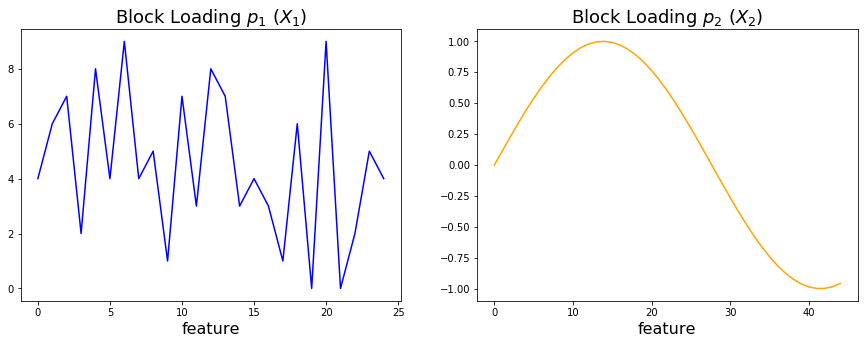
Generate orthogonal scores¶
Here we generate some orthogonal scores. We impose orthogonality to make this example clear and simple (no mising of the latent variables). Of course, real-world data would typically deviate from this condition. Further down, we will refer to these scores as the “ground truth” (\(=\textbf{Y}\)).
[4]:
t = ortho_group.rvs(num_samples, random_state=rand_seed)[:, 0:2]
t1 = t[:,0:1]
t2 = t[:,1:2]
plt.figure()
plt.scatter(t1, t2)
plt.xlabel('Score vector $t_1$', size=16)
plt.ylabel('Score vector $t_2$', size=16)
plt.title('The scores vectors are orthogonal ($t_1^Tt_2 = 0$)', fontsize=18);
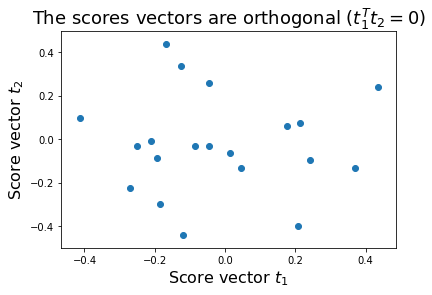
Generate data using loadings and scores¶
Two data blocks are generated. Block \(\textbf{X}_1\) is formed as the outer vector product of loading vector \(\textbf{p}_1\) and score vector \(\textbf{t}_1\). Similarily, the data block \(\textbf{X}_2\) is calculated as the outer vector product of loading vector \(\textbf{p}_2\) and score vector \(\textbf{t}_2\).
\(\textbf{X}_1=\textbf{t}_1\cdot\textbf{p}_1^T\)
\(\textbf{X}_2=\textbf{t}_2\cdot\textbf{p}_2^T\)
[5]:
x1 = np.dot(t1, p1.T)
x2 = np.dot(t2, p2.T)
Add noise to the data (according to noise parameter)¶
Here we add some gaussian noise to show how this impacts the analysis.
[6]:
x1 = np.random.normal(x1, 0.05*noise)
x2 = np.random.normal(x2, 0.05*noise)
Plot data blocks \(\textbf{X}_1\) and \(\textbf{X}_2\)¶
Let’s look at the data blocks \(\textbf{X}_1\) and \(\textbf{X}_2\). The variance in \(\textbf{X}_1\) is related to the first score vector \(\textbf{t}_1\) while the variance in \(\textbf{X}_2\) is related to the second score vector \(\textbf{t}_2\)
[7]:
fig, ax = plt.subplots(ncols=2, figsize=(15,5))
ax[0].plot(x1.T, color='blue')
ax[0].set_title('$X_1$ data', fontsize=18)
ax[0].set_xlabel('feature', size=16)
ax[1].plot(x2.T, color='orange')
ax[1].set_title('$X_2$ data', fontsize=18)
ax[1].set_xlabel('feature', size=16);
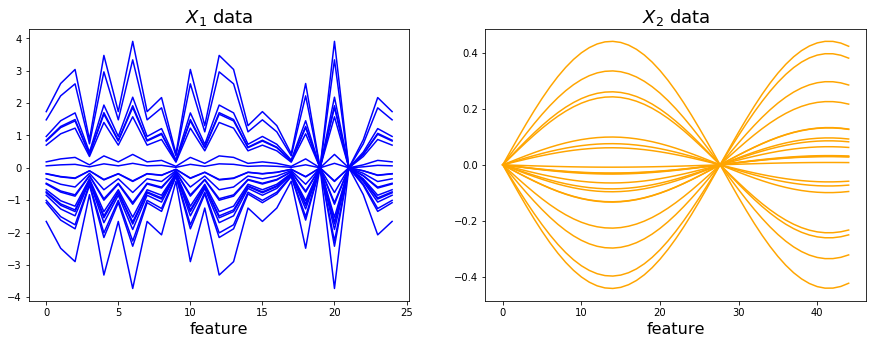
Perform MB-PLS¶
We perform MB-PLS to fit the data. As a result we will obtain super scores, block loadings and scores and block importances. For further information on the algorithms please check out reference [1].
With this simple example we aim to find out about the following:
How much does each block contribute to the prediction of the score vectors \(\textbf{t}_1\) and \(\textbf{t}_2\) (\(=\textbf{Y}\))? This measure we call block importance \(a\).
What are the feature contributions in each block (block loadings \(\hat{\textbf{p}}_1\) and \(\hat{\textbf{p}}_2\))?
Are the fitted block scores \(\hat{\textbf{t}}_1\) and \(\hat{\textbf{t}}_2\) describing the ground truth of our chosen block scores \(\textbf{t}_1\) and \(\textbf{t}_2\)?
[8]:
from mbpls.mbpls import MBPLS
mbpls_model = MBPLS(n_components=2, standardize=False)
mbpls_model.fit(X=[x1, x2], Y=t);
You can find further information on how the model is fitted to the data here:
https://mbpls.readthedocs.io/en/latest/mbpls.html
In this example we are fitting a MB-PLS model to predict \(\textbf{Y}\) from the two data blocks \(\textbf{X}_1\) and \(\textbf{X}_2\). As \(\textbf{Y}\) contains our two known orthogonal score vectors we expect to require two latent variables (LV) to fit the data.
Usually, we strictly recommend to standardize the data. This is important to give the blocks similar weight on the model, i.e. to correct for different feature variances across blocks. However, in this example we do not use standardization because it would destroy the imposed orthogonality of the above defined scores.
Plot \(\hat{\textbf{p}}_1\) and \(\hat{\textbf{p}}_2\) and compare to ground truth loadings \(\textbf{p}_1\) and \(\textbf{p}_2\)¶
[9]:
p1_hat = mbpls_model.P_[0][:,0]
p2_hat = mbpls_model.P_[1][:,1]
[10]:
fig, ax = plt.subplots(ncols=2, nrows=2, figsize=(15,7))
ax[0][0].plot(p1_hat, color='blue')
ax[0][0].set_title('Block Loading $\hat{p}_1$', size=18)
ax[0][0].set_xlabel('feature', size=16)
ax[0][1].plot(p2_hat, color='orange')
ax[0][1].set_title('Block Loading $\hat{p}_2$', size=18)
ax[0][1].set_xlabel('feature', size=16)
ax[1][0].plot(p1,color='blue',ls='--')
ax[1][0].set_title('ground truth: Block Loading $p_1$', size=18)
ax[1][0].set_xlabel('feature', size=16)
ax[1][1].plot(p2,color='orange',ls='--')
ax[1][1].set_title('ground truth: Block Loading $p_2$', size=18)
ax[1][1].set_xlabel('feature', size=16)
plt.tight_layout()
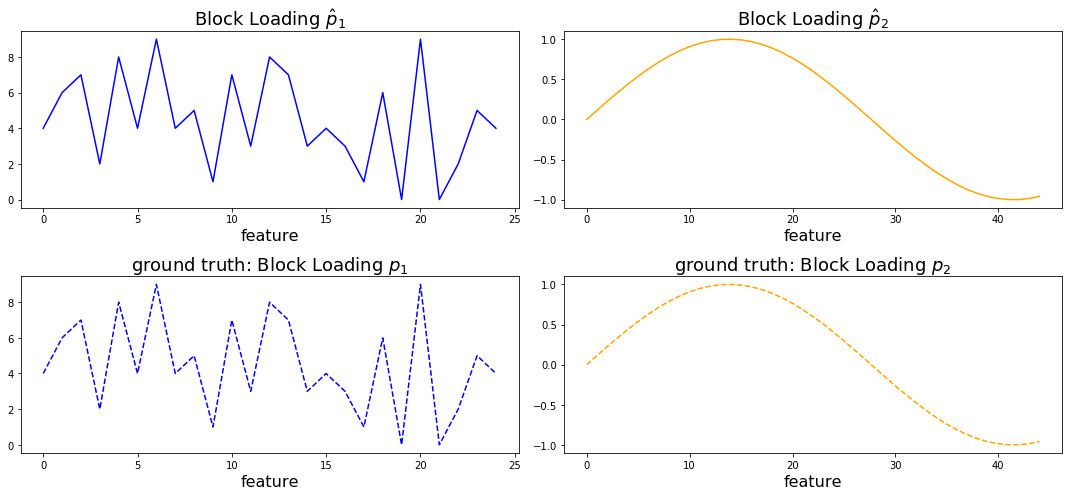
As you can see above the fitted block loadings \(\hat{\textbf{p}}_1\) and \(\hat{\textbf{p}}_2\) describe our original feature loadings perfectly. Depending on the initialization of the analysis the sign of the loading vectors might switch.
Explained variance and block importance¶
To show the importances and explained variance the MB-PLS model has detected, we extract these parameters from the fitted model.
[13]:
variances_x = mbpls_model.explained_var_xblocks_
blockimportances = mbpls_model.A_
variance_y = mbpls_model.explained_var_y_
[14]:
import pandas as pd
variances_x = pd.DataFrame(data=variances_x.T, columns=['expl. var. X1',
'expl. var. X2'], index=['LV1', 'LV2'])
variance_y = pd.DataFrame(data=variance_y, columns=['expl. var. Y'],
index=['LV1', 'LV2'])
blockimportances = pd.DataFrame(data=blockimportances.T, columns=[
'block importance X1', 'block importance X2'], index=['LV1', 'LV2'])
pd.concat((variances_x, blockimportances, variance_y), axis=1).round(3)
[14]:
| expl. var. X1 | expl. var. X2 | block importance X1 | block importance X2 | expl. var. Y | |
|---|---|---|---|---|---|
| LV1 | 1.0 | 0.0 | 1.0 | 0.0 | 0.5 |
| LV2 | 0.0 | 1.0 | 0.0 | 1.0 | 0.5 |
As shown in the table above, the model perfectly fitted LV1 to describe block \(\textbf{X}_1\). Accordingly, it describes correctly that the block importance for LV1 lies 100 % in the corresponding block \(\textbf{X}_1\). Analogue to this, it correctly detected that block \(\textbf{X}_2\) has 100% importance in LV2.
Using the custom plot function¶
However, this can be done much easier with the automatic custom visualization through the build in plot method of the mbpls package, which shows the main fitted attributes, i.e. scores, loadings, explained variance in \(\textbf{Y}\) and block importances, of the fitted model by calling:
[15]:
mbpls_model.plot(num_components=2)
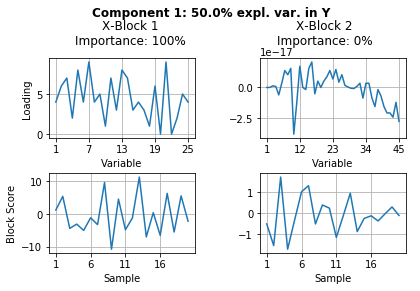
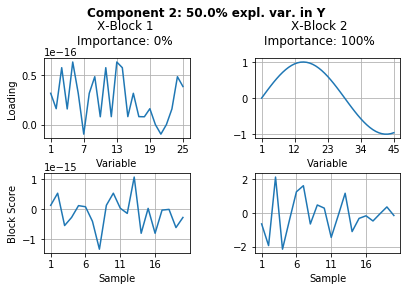
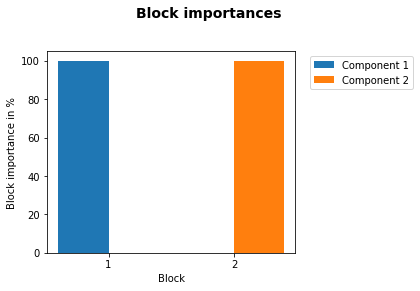
Note: In this artificial case the block importance of both blocks is 0% for one of the respective components/LVs that they do not contribute to and thus there is only one bar for each block.
References¶
[1] J. A. Westerhuis, T. Kourti, and J. F. MacGregor, “Analysis of multiblock and hierarchical PCA and PLS models,” J. Chemom., vol. 12, no. 5, pp. 301–321, Sep. 1998.